
Learn how to jailbreak the Amazon Fire TV Stick and unlock free movies, TV shows, news, and even live sports broadcasts online. The following methods are a quick and easy way to download free apps to all of Amazon’s popular streaming devices, including Firestick 4K and Fire TV Cube.
Watch new movies for free and live TV series like news networks, IPTV channels, sporting events, and more with a simple system settings hack, followed by a quick app installation or two once the device is unlocked.
How to jailbreak a Amazon Fire TV Stick?
I suggest installing a few free apps on your Firestick to stream videos. This step ensures the most reliable access to the video streams that you want to watch on your big TV screen.
Proceed with caution…
Watch new movies, live TV, and sports anonymously after jailbreaking firestick
If you’re using Kodi and other free streaming apps, an encrypted VPN is highly recommended to hide your identity, location, and online activities. Many veteran Kodi users, including everyone here at My True Media, prefer Surfshark VPN or Nord VPN for a price, speed, and privacy reasons.
Why is VPN important?
If you’re not sure what a VPN is, how it works, or why you should be using it, save yourself a lot of hassle and read this article:
An encrypted VPN doesn’t just hide your identity…
How to Jailbreak Amazon Firestick?
However, the Amazon Fire Stick jailbreak process isn’t exactly a cakewalk; it’s not some rocket science either. You might have seen some Jailbroken Firesticks purchasable on the net. Such devices are usually sold for $40-50 above the retail price. You don’t need to spend those extra bucks for a jailbroken Fire Stick when you can do it all by yourself within minutes.
Change the system settings of your Fire TV Stick to permit other apps
To install and use other apps, you have to change the settings on your Fire TV device to allow it. Any software not available in the Amazon App store is considered an “unknown source,” so this feature is turned off by default. Kodi isn’t directly accessible from Amazon, so you’ll temporarily enable this feature, but you should re-enable this important security feature after you finish the process.
- Start at the Home Screen.
- Select Settings >
- Select My Fire TV >
- Open Developer Options >
- Apps from Unknown Sources > On
How to Jailbreak Fire Stick
Kodi is a media application that gives you access to the huge world of free entertainment. It lets you watch your favorite Movies, Shows, TV Channels, Sports, content for Kids, and a lot more. Yes, you can stream anything you want. All you require is the right Kodi Addons and Builds.
Here are the steps:
- Open ES File Explorer. Click the Downloader icon on the right part of the home screen (you may also click Tools > Download Manager on the left).
- Click +New on the bottom.
- When this window is displayed, enter the following URL where it says Path:
- Type Kodi 18 in the Name section.
- Click Download Now.
- Wait for the ES File Explorer app to download the Kodi 18 Leia APK.
- Click Open file
- Click Install
- Click Install on the window that appears next.
- Wait for the Kodi app to install. It shouldn’t take over a minute or two.
- At last, the App Installed notification will confirm that Kodi has been installed on Fire Stick.
- Great! Your Fire Stick is now jailbroken.
- Click Open to run Kodi. If you would like to open Kodi later, click done. You may open it later from the Your Apps & Channels list.
- Kodi can take a second to open if it’s the primary time. That’s normal.
Here is how to jailbreak the firestick?
The methods of jailbreaking Firesticks don’t require any tricky hacking methods at all. We mentioned earlier that the jailbreaking Firestick hack is a misnomer.
The first step in learning to watch cheap channels on your big screen is to enable apps from unknown sources. This will unlock any FireOS or Android device for download, and free third-party streaming apps can be installed.
While this first step is very simple, the rest of the hacking process can get very complex depending on what you want to watch or play with your media center.
The following step-by-step guide shows many ways in which you can get the most out of your Firestick after this first “jailbreak” hack.
The Fire Stick jailbreaking apps detailed below, as well as many hacking methods to make an unlocked Fire Stick, will change the way you access all entertainment media channels available online for free in August 2020.
This is especially true of most of the free videos that you can find online using these simple techniques. Learn how to jailbreak Fire devices by installing Kodi, Mobdro, Show Box, FreeFlix HQ, CatMouse, or one of many others. You can then access any free streaming videos you want to watch with or without Alexa voice commands.
Just make sure you are aware of all laws in your area regarding unauthorized access to copyrighted works.
Steps to jailbreak Firestick
- Install the VPN app to protect your privacy and anonymity, activate it, and connect to an encrypted server.
- Enable apps from unknown sources and disable Amazon usage tracking.
- Install free movie, TV, and live sports streaming apps.
Please note: In this final step, the auxiliary software can be installed so that third-party applications can be downloaded that are not available in the Amazon App Store. This hack is sometimes referred to as sideloading apps on the Firestick or Fire TV and is the most popular method for jailbreaking TV sticks. The helper apps described below are freely available in the Amazon App Store.
How to jailbreak firestick 4k
The methods provided here for watching free online movies and more also work great on the Amazon Fire TV Stick 4K, which was released on October 31, 2018. With faster, more reliable WiFi than its predecessors and far superior picture quality, you may never want to leave the couch again; Alexa, get me something to drink!
Fire TV Stick Jailbreaking helping Apps
Below are some of the helpers who unlock Amazon streaming devices to watch free videos online. Much of the software used for streaming is also discussed. Note that we also keep a fully updated list of working apps for streaming on Firestick here on the website with step-by-step instructions.
To best face, the ultimate Firestick hack, let’s first introduce you to some Android utilities that you can use to download and install streaming apps. We’ll show you how to share your TV Box using Android APKs, including FileLinked (previously called DroidAdmin), Downloader App, ES File Explorer, and Apps2Fire.
This jailbreaking hack simply makes a Fire Stick jailbroken for streaming new movies, free live TV shows, and even sports and PPV events from IPTV services from around the world.
Jailbreaking Amazon Firesticks
The following information is very detailed for those who need all the information on how to hack Amazon streaming sticks. You may want to get started right away with our easy-to-follow Kodi Jailbreak 2020 article for a very flexible Firestick Jailbreak Kodi APK installation, step by step.
How to Jailbreak Amazon Firestick 2020
Amazon has made using the Firestick much easier than most online video streaming devices. This great device is barely bigger than a USB stick, but it has a fantastic media center.
In this tutorial, you will learn a great hacking method, along with some tips and tricks, and learn how to jailbreak. There are a lot more free movie streaming apps out there, but a lot of people insist on calling it Kodi jailbreaking anyway.
We also share information on some of the best unlocked Firestick APK file installations available as a first step once your Fire TV Stick is approved. The following tips on jailbreaking Firestick TV boxes will help avoid buffering and security issues.
How to jailbreak my firestick
Jailbreaking the Amazon Firestick has become synonymous with cutting cables, but it has also piqued the interest of business marketers, law enforcement, and other hackers. Jailbreaking a Firestick gives you access to uses that Amazon may not have intended.
Don’t let the fear of hacking into your Firestick device stop you from taking the first step. To keep your device and yourself the most secure, just make sure you are protected with a VPN before accessing free shows the moment you jailbreak a Firestick. Not all streaming videos are found by many apps and their supplements are distributed legally.
Also, make sure you are familiar with all applicable local laws regarding digital media rights.
Amazon Fire TV Stick jailbreaking Methods
If the free apps listed below aren’t offering enough Firestick channels, check out our constantly updated list of streaming Firestick jailbreaking apps. I would recommend this list to anyone looking to watch working channels on their TV (or even on an Android smartphone, Mac, or Windows PC with Android emulator software).
Conclusion
The new Amazon Firestick 4K was released for purchase on Halloween 2018. The jailbreaking hacks detailed below are great for unlimited channels of movies, TV shows, and sports on this new 4K Fire Stick. This makes for the ultimate hack with an updated WiFi range along with many other improvements over previous generations.
For more details, visit The Firestick remote not working and Fire stick remote replacement.




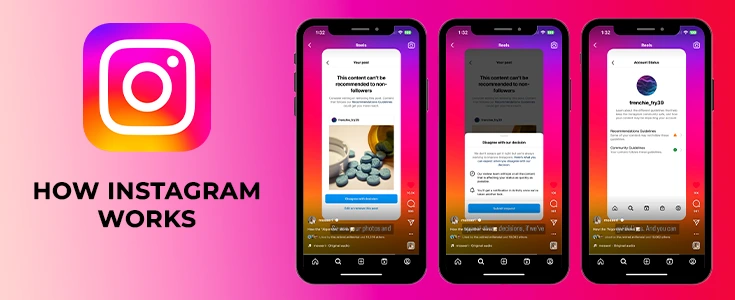



Hi Dear, I'm Meenu, and I've written the posts on this blog. I've tried my best to pack them with helpful info to tackle any questions you might have. I hope you find what you're looking for here. Thanks for sticking around till the end!