
Apple Pay is a convenient and secure way to make payments using your iPhone, iPad, Apple Watch, or Mac. With Apple Pay, you can make purchases in stores, online, and in apps without having to enter your payment and shipping information every time. In this comprehensive guide, we’ll show you what are the benefits of using apple pay and how to use Apple Pay on different devices and platforms, and it’s scope in near future.
The Benefits of Using Apple Pay: Why You Should Start Using It Today
Apple Pay is a mobile payment and digital wallet service that allows users to make payments using their iPhone, iPad, Apple Watch, or Mac. There are many benefits to using Apple Pay, including convenience, security, and speed.
Here are some of the top benefits of using Apple Pay:
i) Convenience: With Apple Pay, you can make payments without having to carry cash or credit cards. You can store your payment and shipping information in the Wallet app on your device and use it to make purchases in stores, online, and in apps.
ii) Security: Apple Pay uses advanced security features to protect your payment information. When you make a payment using Apple Pay, your card number is not stored on your device or shared with the merchant. Instead, a unique device account number is used to process the payment.
iii) Speed: Apple Pay is faster than traditional payment methods. You can make a payment with just a touch or a glance, without having to enter your payment and shipping information every time.
iv) Rewards: Many banks and credit card companies offer rewards and cashback programs for using Apple Pay. You can earn rewards for every purchase you make using Apple Pay, which can add up over time.
v) Compatibility: Apple Pay is widely accepted by merchants around the world. You can use Apple Pay to make payments at millions of locations, including grocery stores, restaurants, gas stations, and more.
How to Use Apple Pay on iPhone
Using Apple Pay on your iPhone is easy and convenient. Here’s how to set up and use Apple Pay on your iPhone:
Step 1: Set Up Apple Pay
To set up Apple Pay on your iPhone, go to “Settings” and select “Wallet & Apple Pay.” Tap “Add Credit or Debit Card” and follow the on-screen instructions to add your card.
Step 2: Make a Payment
Hold your iPhone near the contactless reader and use Touch ID or Face ID to authenticate the payment.
How to Use Apple Pay on Apple Watch
Using Apple Pay on your Apple Watch is even more convenient than using it on your iPhone. Here’s how to set up and use Apple Pay on your Apple Watch:
Step 1: Set Up Apple Pay
To set up Apple Pay on your Apple Watch, open the Apple Watch app on your iPhone and select “Wallet & Apple Pay.” Tap “Add Credit or Debit Card” and follow the on-screen instructions to add your card.
Step 2: Make a Payment
To make a payment using Apple Pay on your Apple Watch, double-click the side button and hold your watch near the contactless reader.
How to Use Apple Pay on Amazon
You can also use Apple Pay to make purchases on Amazon. Here’s how to use Apple Pay on Amazon:
Step 1: Set Up Amazon Pay
To use Apple Pay on Amazon, you need to set up Amazon Pay. Go to “Settings” and select “Amazon Pay.” Tap “Add Payment Method” and select “Apple Pay.”
Step 2: Make a Payment
To make a payment using Apple Pay on Amazon, select “Apple Pay” as your payment method at checkout.
How to Pay Someone with Apple Pay
You can also use Apple Pay to send and receive money from friends and family. Here’s how to pay someone with Apple Pay:
Step 1: Set Up Apple Cash
To use Apple Pay to send and receive money, you need to set up Apple Cash. Go to “Settings” and select “Wallet & Apple Pay.” Tap “Apple Cash” and follow the on-screen instructions to set up your account.
Step 2: Send Money
To send money using Apple Pay, open the Messages app and select the conversation with the person you want to pay. Tap the Apple Pay button and enter the amount you want to send. Authenticate the payment using Touch ID or Face ID.
The Future of Apple Pay: What to Expect in the Coming Years
Apple Pay has been around for several years now and has become a popular payment method for many users. However, the future of Apple Pay is even more exciting, with new features and capabilities expected to be added in the coming years.
Here are some of the things to expect in the future of Apple Pay:
i) Expansion to More Countries: Apple Pay is currently available in over 50 countries and regions, but there are still many countries where it is not yet available. In the coming years, we can expect Apple Pay to expand to more countries, making it even more accessible to users around the world.
ii) Integration with More Apps and Services: Apple Pay is already integrated with many apps and services, but we can expect even more integration in the future. For example, we may see Apple Pay integrated with ride-sharing apps, food delivery services, and more.
iii) Enhanced Security Features: Apple Pay is already a secure payment method, but we can expect even more security features to be added in the future. For example, we may see bio-metric authentication methods like facial recognition and fingerprint scanning used to authenticate payments.
In conclusion
Apple Pay is a convenient, secure, and fast way to make payments using your iPhone, or Apple Watch. Learn how to use Apple pay to pay someone and set it up with your Amazon Account and IPhone. By using the above-mentioned steps, you can enjoy the benefits of fast digital payments with just a touch or a glance. So, start using Apple Pay today and experience the future of payments!


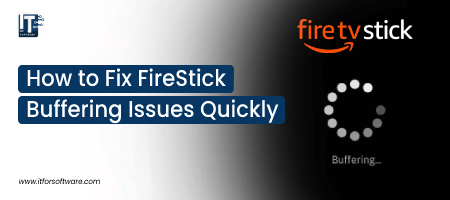





Hi Dear, I'm Meenu, and I've written the posts on this blog. I've tried my best to pack them with helpful info to tackle any questions you might have. I hope you find what you're looking for here. Thanks for sticking around till the end!